Do you want to know Yono SBI User ID Locked How to Unlock? don’t worry you are on the right website now. in this article, I will explain how to unlock the User ID Yono SBI and why Yono SBI is locked in detail.
Why is the Yono SBI User ID Locked?
Yono SBI User ID is locked because you are entering your login credentials like MPIN, Username, and Password three times (3) wrong that is why the Yono SBI user ID is Locked. To unlock the yono sbi user id read the below process.
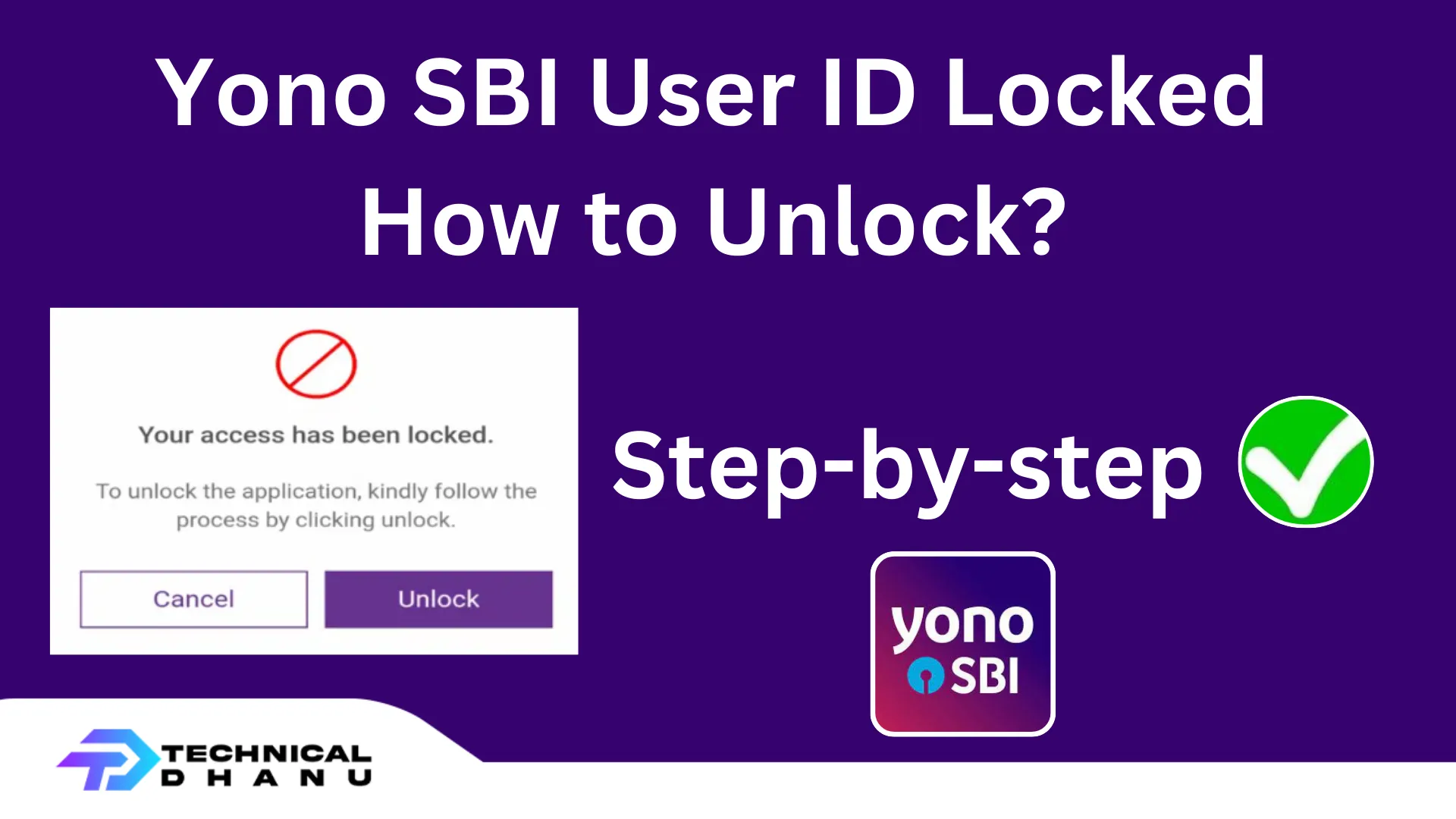
Yono SBI User ID Locked How to Unlock?
To unlock your Yono SBI account, follow the below steps:
- Open the “Yono SBI” App.
- Try to log in by entering your old Username and Password or MPIN just to get the “Unlock” Option.
- Then, A Pop Window Opens and Click on the “Unlock” button.
- Then you need to enter your Yono SBI Username, Profile password or ATM Card Number, and ATM PIN then click the “Next” button.
- Now, you need to set a “New Yono SBI Login Password“, re-enter it to confirm the password then click on the “Confirm” button.
- Then, OTP is sent to your registered mobile number, you need to enter OTP and click on the “Submit” button.
- After clicking “Submit” you will see a message on your screen saying “Access UNLOCKED“
So, above the steps are very simple and easy ways to unlock a Yono SBI-locked account. in the previous article, we discussed How to unlock the Yono SBI user ID by net banking.
Read Also:
- Yono SBI Login Problem
- How to Login First Time Yono SBI
- onlinesbi.com Unlock User ID Online Process
- How to Add Beneficiary in YONO SBI App
- Yono SBI Password Forgot
Conclusion
I hope you guys above the steps, understand you the Yono SBI User ID Locked How to Unlock it? If you have still any queries then don’t hesitate to ask me by commenting in the blow comment box.

